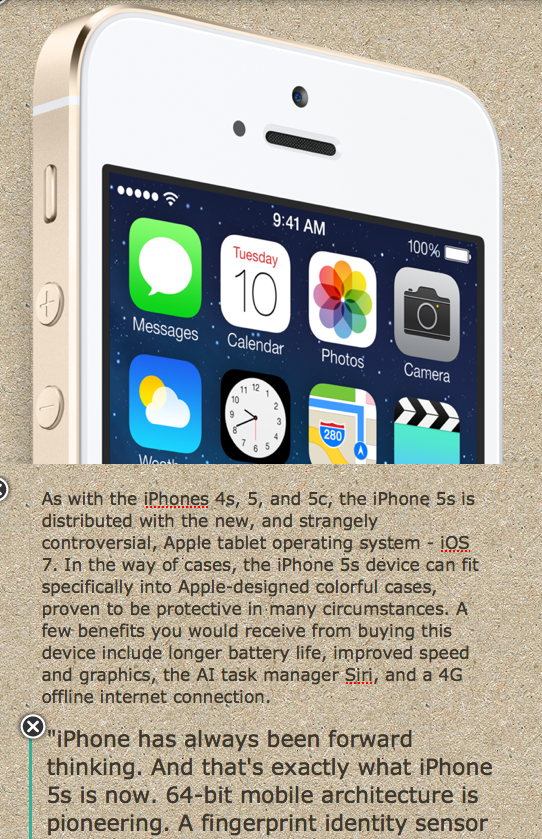The school year is coming to a close, and this is my last class period. I only have nine minutes to make a farewell post. Great.
I've had fun in this class during the last semester, and though these blog posts have been a bit stressful, I've found that I enjoy writing them. Anyway, now that the sentiment is over...
Our final for this class was an assignment based around the entire semester, so I created a presentation using Google Drive, containing some of my favorite applications that we used, ideas for classes that we should have in our school, a brief idea of which applications I will continue to use after the year is over, and a summary of my blog stats. I will post the link here, and attempt to embed my presentation if possible.
-I'm a link, click me!-
(Turn out I can't embed it, but it can still be access via the link provided. It's the text above this, if you couldn't tell.)
Hullo, and welcome to my blog. This blog was created as a reflection tool to share what we learn in class with the world.
Tuesday, May 20, 2014
Monday, May 19, 2014
Weebly
Weebly is a free online website-building application. You can choose between three templates: Site, Blog, and Store. I created a store, and have not looked at the other two, so I will talk about the store. When you first create your webpage with any template, you will find yourself with a landing page. A store also adds an 'About' page and a 'Contact' page. A UI will appear on the left side of your screen, giving you multiple options for adding modules to your website. A few notable examples include text, images, link buttons, products, Google AdSense, maps, contact forms, slideshows, Youtube videos, a search box, surveys, bookings, polls, forums, and so on. You can also add more pages to your website.
There is a limited amount of items available to free users (Not extremely limited, you can still create a good website), with more available on purchase of a professional membership. It is not extremely expensive, at about $3.29 per month (Or more, depending on what package you choose. Professional is about $6, and business is about $19). A user can invite a friend to the website, and if the friend creates a blog using the email the user sent, both the user and the friend will receive ten dollars on the website to use toward a professional membership. Weebly allows you to choose your domain. Free users follow a '(Name of choice).weebly.com' template, while professional users can choose a custom domain (www.(Name of choice).com/.net/.org).
I set up my store around the fictional Stargate franchise. You can find it here.
There is a limited amount of items available to free users (Not extremely limited, you can still create a good website), with more available on purchase of a professional membership. It is not extremely expensive, at about $3.29 per month (Or more, depending on what package you choose. Professional is about $6, and business is about $19). A user can invite a friend to the website, and if the friend creates a blog using the email the user sent, both the user and the friend will receive ten dollars on the website to use toward a professional membership. Weebly allows you to choose your domain. Free users follow a '(Name of choice).weebly.com' template, while professional users can choose a custom domain (www.(Name of choice).com/.net/.org).
I set up my store around the fictional Stargate franchise. You can find it here.
Wednesday, May 14, 2014
Google Chrome
We've finally downloaded Google Chrome in our class, and our assignment is to create a blog post over the web browser.
Chrome is one of the world's top browsers, preferred by many users. Created by Google, Chrome is a faster, more reliable, and user-friendly browser built around functionality. Users can change the background theme, choose which search engine they wish to use (So you can use Bing in a Google browser. Why would you do that, though?), install extensions ranging from Nicolas Cage to professional screenshot applications and popular games, choose what webpages pop up on startup, and much more. Chrome utilizes the Omnibox, which is a feature that combines the search bar with the address bar. This features irks me, but I am willing to live with it. I do, however, enjoy how easy Google has made downloading files with their browser. This is me favorite feature of Chrome. When you download something, not only will it save to your computer, but the file pops up in the bottom left-hand side of the browser in a special downloads bar. From this bar you can open or run the file, or drag the file into a separate folder/location other than your downloads folder. As a Minecraft mod user, I really appreciate being able to drag the files I download directly into the 'mods' folder rather than searching through thousands of files in my 'Downloads' folder. Benefits over Internet Explorer include speed, functionality, UI, and about everything else. Benefits over Firefox and Safari include functionality and speed.
Now, I will review some of my favorite extensions and other downloads for Google Chrome.
nCage
Well, what did you think? This extension, much like its similar program on Firefox, replaces all images on the internet with photographs of Nicolas Cage's face.
Google Dictionary/Google Translate
These are two separate extensions, but I feel they would fit into one review because they fit together so well. Google Dictionary allows you to look up any word you do not understand in a special Google dictionary, including fictional words such as Google and Stargate. Google Translate allows the user to translate any words on a webpage into any real language that they wish to translate it into.
Cut the Rope
As I undoubtedly forgot to mention (I'm not going back and checking), you can install games for Chrome as well. Cut the Rope is a good example of a small, yet popular game that you can install. You must cut a rope and collect three golden stars, then deliver the candy that was attached to the rope to the frog creature in order for it to be ingested.
You can also install background themes to further customize Google Chrome. Chrome can remember your passwords, but only if you tell it to. Chrome allows the user to see the HTML code for a website, and edit it. Edits won't be saved, but it can be funny. I have only explained a small corner of what you can do with Chrome, so feel free to explore, and maybe find secrets that I haven't yet!
Chrome is one of the world's top browsers, preferred by many users. Created by Google, Chrome is a faster, more reliable, and user-friendly browser built around functionality. Users can change the background theme, choose which search engine they wish to use (So you can use Bing in a Google browser. Why would you do that, though?), install extensions ranging from Nicolas Cage to professional screenshot applications and popular games, choose what webpages pop up on startup, and much more. Chrome utilizes the Omnibox, which is a feature that combines the search bar with the address bar. This features irks me, but I am willing to live with it. I do, however, enjoy how easy Google has made downloading files with their browser. This is me favorite feature of Chrome. When you download something, not only will it save to your computer, but the file pops up in the bottom left-hand side of the browser in a special downloads bar. From this bar you can open or run the file, or drag the file into a separate folder/location other than your downloads folder. As a Minecraft mod user, I really appreciate being able to drag the files I download directly into the 'mods' folder rather than searching through thousands of files in my 'Downloads' folder. Benefits over Internet Explorer include speed, functionality, UI, and about everything else. Benefits over Firefox and Safari include functionality and speed.
Now, I will review some of my favorite extensions and other downloads for Google Chrome.
nCage
Well, what did you think? This extension, much like its similar program on Firefox, replaces all images on the internet with photographs of Nicolas Cage's face.
Google Dictionary/Google Translate
These are two separate extensions, but I feel they would fit into one review because they fit together so well. Google Dictionary allows you to look up any word you do not understand in a special Google dictionary, including fictional words such as Google and Stargate. Google Translate allows the user to translate any words on a webpage into any real language that they wish to translate it into.
Cut the Rope
As I undoubtedly forgot to mention (I'm not going back and checking), you can install games for Chrome as well. Cut the Rope is a good example of a small, yet popular game that you can install. You must cut a rope and collect three golden stars, then deliver the candy that was attached to the rope to the frog creature in order for it to be ingested.
You can also install background themes to further customize Google Chrome. Chrome can remember your passwords, but only if you tell it to. Chrome allows the user to see the HTML code for a website, and edit it. Edits won't be saved, but it can be funny. I have only explained a small corner of what you can do with Chrome, so feel free to explore, and maybe find secrets that I haven't yet!
Thursday, May 8, 2014
Smore
Smore is a free to use website that allows you to create a promotional banner/advertisement for your company, class, small group, etc. There are many options available to you, notably images, text, contact areas, events, videos, image/video galleries, and an embedding area. I had absolutely no idea what I could do with it at the moment (Not saying that it isn't useful; I just have nothing to advertise with it), so I created a banner/advertisement for the Yogscast's Honeydew Inc. Jaffa Cake factory.
"If you kinda squint and imagine, then you can get a taste of home!" ~Sjin
"If you kinda squint and imagine, then you can get a taste of home!" ~Sjin
Story Jumper
Story Jumper is a website that allows you to create a book using text and images. It is completely free to use. When your story is complete, you can share it with the world. You can also opt to purchase a hard copy of your book, or another book that you enjoyed.
My class created stories, with at least 10 pages each. I created a wall of words on each page, but since it has six pages like that, it counts as 10. I really overdid my story, but I plan on finishing it. Feel free to check out my classmates' stories as well as mine!
Criticism is appreciated, as I write often. This is not my best work, but I still like it.
My class created stories, with at least 10 pages each. I created a wall of words on each page, but since it has six pages like that, it counts as 10. I really overdid my story, but I plan on finishing it. Feel free to check out my classmates' stories as well as mine!
 |
| Visit Story Jumper here! |
 |
| Main character in my story that I really overdid. Read it here! |
Tuesday, May 6, 2014
Infographic: iPhone 5s
Create an infographic similar to mine on Infogram.
 |
| My infograph, uploaded in the form of three screenshots due to the HTML code being unresponsive. |
Subscribe to:
Comments (Atom)