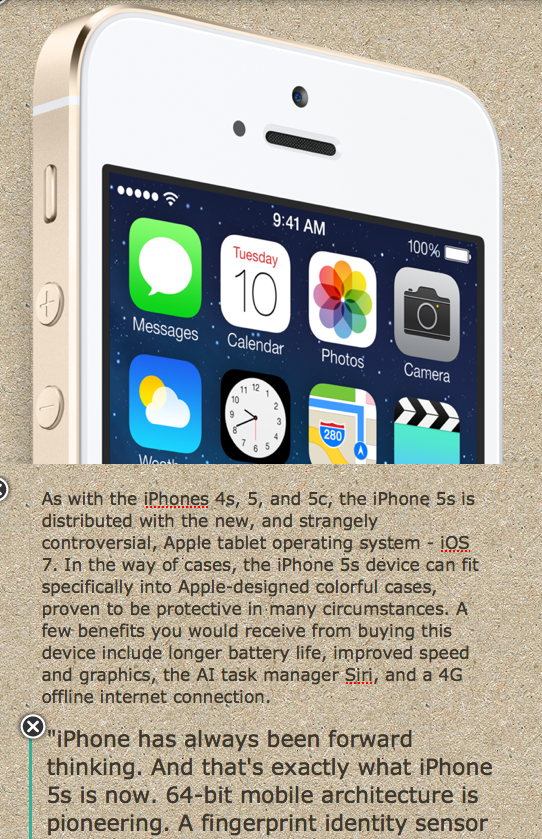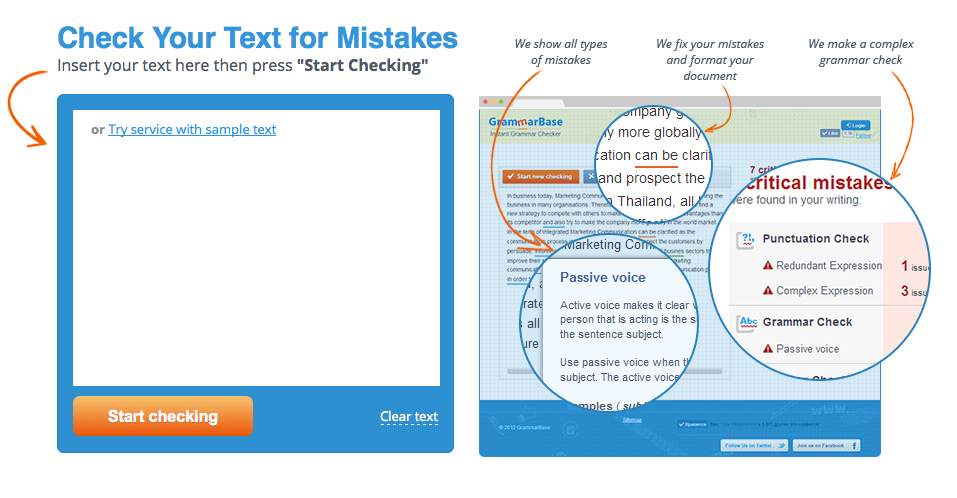The school year is coming to a close, and this is my last class period. I only have nine minutes to make a farewell post. Great.
I've had fun in this class during the last semester, and though these blog posts have been a bit stressful, I've found that I enjoy writing them. Anyway, now that the sentiment is over...
Our final for this class was an assignment based around the entire semester, so I created a presentation using Google Drive, containing some of my favorite applications that we used, ideas for classes that we should have in our school, a brief idea of which applications I will continue to use after the year is over, and a summary of my blog stats. I will post the link here, and attempt to embed my presentation if possible.
-I'm a link, click me!-
(Turn out I can't embed it, but it can still be access via the link provided. It's the text above this, if you couldn't tell.)
Hullo, and welcome to my blog. This blog was created as a reflection tool to share what we learn in class with the world.
Tuesday, May 20, 2014
Monday, May 19, 2014
Weebly
Weebly is a free online website-building application. You can choose between three templates: Site, Blog, and Store. I created a store, and have not looked at the other two, so I will talk about the store. When you first create your webpage with any template, you will find yourself with a landing page. A store also adds an 'About' page and a 'Contact' page. A UI will appear on the left side of your screen, giving you multiple options for adding modules to your website. A few notable examples include text, images, link buttons, products, Google AdSense, maps, contact forms, slideshows, Youtube videos, a search box, surveys, bookings, polls, forums, and so on. You can also add more pages to your website.
There is a limited amount of items available to free users (Not extremely limited, you can still create a good website), with more available on purchase of a professional membership. It is not extremely expensive, at about $3.29 per month (Or more, depending on what package you choose. Professional is about $6, and business is about $19). A user can invite a friend to the website, and if the friend creates a blog using the email the user sent, both the user and the friend will receive ten dollars on the website to use toward a professional membership. Weebly allows you to choose your domain. Free users follow a '(Name of choice).weebly.com' template, while professional users can choose a custom domain (www.(Name of choice).com/.net/.org).
I set up my store around the fictional Stargate franchise. You can find it here.
There is a limited amount of items available to free users (Not extremely limited, you can still create a good website), with more available on purchase of a professional membership. It is not extremely expensive, at about $3.29 per month (Or more, depending on what package you choose. Professional is about $6, and business is about $19). A user can invite a friend to the website, and if the friend creates a blog using the email the user sent, both the user and the friend will receive ten dollars on the website to use toward a professional membership. Weebly allows you to choose your domain. Free users follow a '(Name of choice).weebly.com' template, while professional users can choose a custom domain (www.(Name of choice).com/.net/.org).
I set up my store around the fictional Stargate franchise. You can find it here.
Wednesday, May 14, 2014
Google Chrome
We've finally downloaded Google Chrome in our class, and our assignment is to create a blog post over the web browser.
Chrome is one of the world's top browsers, preferred by many users. Created by Google, Chrome is a faster, more reliable, and user-friendly browser built around functionality. Users can change the background theme, choose which search engine they wish to use (So you can use Bing in a Google browser. Why would you do that, though?), install extensions ranging from Nicolas Cage to professional screenshot applications and popular games, choose what webpages pop up on startup, and much more. Chrome utilizes the Omnibox, which is a feature that combines the search bar with the address bar. This features irks me, but I am willing to live with it. I do, however, enjoy how easy Google has made downloading files with their browser. This is me favorite feature of Chrome. When you download something, not only will it save to your computer, but the file pops up in the bottom left-hand side of the browser in a special downloads bar. From this bar you can open or run the file, or drag the file into a separate folder/location other than your downloads folder. As a Minecraft mod user, I really appreciate being able to drag the files I download directly into the 'mods' folder rather than searching through thousands of files in my 'Downloads' folder. Benefits over Internet Explorer include speed, functionality, UI, and about everything else. Benefits over Firefox and Safari include functionality and speed.
Now, I will review some of my favorite extensions and other downloads for Google Chrome.
nCage
Well, what did you think? This extension, much like its similar program on Firefox, replaces all images on the internet with photographs of Nicolas Cage's face.
Google Dictionary/Google Translate
These are two separate extensions, but I feel they would fit into one review because they fit together so well. Google Dictionary allows you to look up any word you do not understand in a special Google dictionary, including fictional words such as Google and Stargate. Google Translate allows the user to translate any words on a webpage into any real language that they wish to translate it into.
Cut the Rope
As I undoubtedly forgot to mention (I'm not going back and checking), you can install games for Chrome as well. Cut the Rope is a good example of a small, yet popular game that you can install. You must cut a rope and collect three golden stars, then deliver the candy that was attached to the rope to the frog creature in order for it to be ingested.
You can also install background themes to further customize Google Chrome. Chrome can remember your passwords, but only if you tell it to. Chrome allows the user to see the HTML code for a website, and edit it. Edits won't be saved, but it can be funny. I have only explained a small corner of what you can do with Chrome, so feel free to explore, and maybe find secrets that I haven't yet!
Chrome is one of the world's top browsers, preferred by many users. Created by Google, Chrome is a faster, more reliable, and user-friendly browser built around functionality. Users can change the background theme, choose which search engine they wish to use (So you can use Bing in a Google browser. Why would you do that, though?), install extensions ranging from Nicolas Cage to professional screenshot applications and popular games, choose what webpages pop up on startup, and much more. Chrome utilizes the Omnibox, which is a feature that combines the search bar with the address bar. This features irks me, but I am willing to live with it. I do, however, enjoy how easy Google has made downloading files with their browser. This is me favorite feature of Chrome. When you download something, not only will it save to your computer, but the file pops up in the bottom left-hand side of the browser in a special downloads bar. From this bar you can open or run the file, or drag the file into a separate folder/location other than your downloads folder. As a Minecraft mod user, I really appreciate being able to drag the files I download directly into the 'mods' folder rather than searching through thousands of files in my 'Downloads' folder. Benefits over Internet Explorer include speed, functionality, UI, and about everything else. Benefits over Firefox and Safari include functionality and speed.
Now, I will review some of my favorite extensions and other downloads for Google Chrome.
nCage
Well, what did you think? This extension, much like its similar program on Firefox, replaces all images on the internet with photographs of Nicolas Cage's face.
Google Dictionary/Google Translate
These are two separate extensions, but I feel they would fit into one review because they fit together so well. Google Dictionary allows you to look up any word you do not understand in a special Google dictionary, including fictional words such as Google and Stargate. Google Translate allows the user to translate any words on a webpage into any real language that they wish to translate it into.
Cut the Rope
As I undoubtedly forgot to mention (I'm not going back and checking), you can install games for Chrome as well. Cut the Rope is a good example of a small, yet popular game that you can install. You must cut a rope and collect three golden stars, then deliver the candy that was attached to the rope to the frog creature in order for it to be ingested.
You can also install background themes to further customize Google Chrome. Chrome can remember your passwords, but only if you tell it to. Chrome allows the user to see the HTML code for a website, and edit it. Edits won't be saved, but it can be funny. I have only explained a small corner of what you can do with Chrome, so feel free to explore, and maybe find secrets that I haven't yet!
Thursday, May 8, 2014
Smore
Smore is a free to use website that allows you to create a promotional banner/advertisement for your company, class, small group, etc. There are many options available to you, notably images, text, contact areas, events, videos, image/video galleries, and an embedding area. I had absolutely no idea what I could do with it at the moment (Not saying that it isn't useful; I just have nothing to advertise with it), so I created a banner/advertisement for the Yogscast's Honeydew Inc. Jaffa Cake factory.
"If you kinda squint and imagine, then you can get a taste of home!" ~Sjin
"If you kinda squint and imagine, then you can get a taste of home!" ~Sjin
Story Jumper
Story Jumper is a website that allows you to create a book using text and images. It is completely free to use. When your story is complete, you can share it with the world. You can also opt to purchase a hard copy of your book, or another book that you enjoyed.
My class created stories, with at least 10 pages each. I created a wall of words on each page, but since it has six pages like that, it counts as 10. I really overdid my story, but I plan on finishing it. Feel free to check out my classmates' stories as well as mine!
Criticism is appreciated, as I write often. This is not my best work, but I still like it.
My class created stories, with at least 10 pages each. I created a wall of words on each page, but since it has six pages like that, it counts as 10. I really overdid my story, but I plan on finishing it. Feel free to check out my classmates' stories as well as mine!
 |
| Visit Story Jumper here! |
 |
| Main character in my story that I really overdid. Read it here! |
Tuesday, May 6, 2014
Infographic: iPhone 5s
Create an infographic similar to mine on Infogram.
 |
| My infograph, uploaded in the form of three screenshots due to the HTML code being unresponsive. |
Wednesday, April 30, 2014
Animoto
Animoto is a website that allows you to create short video clips with images, as well as video and audio clips. You can make a 30 second clip for free, but you are required to pay $5 a month to access all features, including unlimited video length and amount of pictures. You can visit Animoto here.
The Doctor
I made a video with all of the Doctors from Bill to Matt, excluding John Hurt. I had to exclude John and Peter Capaldi due to time and picture constraints.
The Doctor
I made a video with all of the Doctors from Bill to Matt, excluding John Hurt. I had to exclude John and Peter Capaldi due to time and picture constraints.
Monday, April 28, 2014
Go2Web20
Go2Web20 is a website that collects information on useful web applications, as well as providing a link to the corresponding websites. I will be reviewing two applications that I believe will widely benefit the public.
GrammarBase is a free website that will find and point out errors in your grammar and syntax. You will be notified about your spelling errors, and what your mistakes were, in the text box. GrammarBase will also correct all of your issues in a 3, 6, or 12 hour deadline for
$15.45 per body of text. This paid feature is not necessary, and the original function mentioned before is completely free to the user. I will be using this website to correct any mistakes I may have made in this blog post.
Webs is an application that I am very familiar with, as I have used it in the past. Webs is a free website building application, which allows you 40MB of free space, and 500MB of bandwidth per month. You must create an account to build a website. If one were to add a membership panel to the website, users (Meaning you have an account) can join this website as a member. The constructor contains multiple templates, and allows you to add things such as text, images, HTML, buttons, member features, donation areas, new tabs, and much more. A while back, I was messing around with Webs, and created a website for a group on the MMOG ROBLOX, called State Building Inc. I will post the link here so you can check out my work.
-Visit Go2Web20 here-
Tuesday, April 22, 2014
Firefox Add-ons
Such screenshots much piano very cage wow!
So, after about five minutes of looking through themes, and then about ten goofing around and wishing I could take screenshots, I realized that I could just use Firefox's Add-ons features to find a screen capture plugin.
The first thing I did, however, was search for a personal favorite that I discovered on Google Chrome - NicCage. NicCage is an extension that changes every picture on any given webpage into a picture of Nicholas Cage. It's as simple as that, but so, so amusing. You can find NicCage here.
The second extension I searched for was the Nimbus Screen Capture extension. Well, I didn't search specifically for that one, but I found it anyway. NSC not only allows you to create a screenshot of your webpage, but it also allows you to then edit said screenshot and save it as an image, or to another website. I used it to take this picture:
You can find Nimbus Screen Capture here.
Another extension I viewed, and the last I will review, is the Play Your Piano! extension. This extension requires you to restart Firefox, but is definitely worth it. To activate this extension, you must click on "Tools" and select it from there. When it is selected, you may or may not notice that tapping on the number keys (Only the ones in the main keyboard section, the number pad will not work) will play a note as pressing a key on a piano would. I managed to annoy the people next to me by repeatedly playing "46964696469964696" (Which you may recognize once you play it out). You can find Play Your Piano! here.
So, after about five minutes of looking through themes, and then about ten goofing around and wishing I could take screenshots, I realized that I could just use Firefox's Add-ons features to find a screen capture plugin.
The first thing I did, however, was search for a personal favorite that I discovered on Google Chrome - NicCage. NicCage is an extension that changes every picture on any given webpage into a picture of Nicholas Cage. It's as simple as that, but so, so amusing. You can find NicCage here.
The second extension I searched for was the Nimbus Screen Capture extension. Well, I didn't search specifically for that one, but I found it anyway. NSC not only allows you to create a screenshot of your webpage, but it also allows you to then edit said screenshot and save it as an image, or to another website. I used it to take this picture:
You can find Nimbus Screen Capture here.
Another extension I viewed, and the last I will review, is the Play Your Piano! extension. This extension requires you to restart Firefox, but is definitely worth it. To activate this extension, you must click on "Tools" and select it from there. When it is selected, you may or may not notice that tapping on the number keys (Only the ones in the main keyboard section, the number pad will not work) will play a note as pressing a key on a piano would. I managed to annoy the people next to me by repeatedly playing "46964696469964696" (Which you may recognize once you play it out). You can find Play Your Piano! here.
Firefox Personas
Firefox is a semi-popular and well known alternative web browser which allows you to personalize your experience. Today we messed around with personas, or background images. When you download a persona (By clicking on the green "Add+" button), the new image will not change the background of the webpages, but instead the actual browser bar at the top, like in Google Chrome. There are many personas, listed officially as themes, available, most to all created by your fellow browser users. My current theme is a wide-angle shot of the lost city of Atlantis (Stargate: Atlantis). I would include a screenshot, but sadly, I cannot take screenshots in Firefox.
You can download your own theme here.
You can download your own theme here.
Thursday, April 17, 2014
Gickr
Gickr is a website that allows you to quickly turn up to 10 pictures into an animated slideshow/GIF. All you need to do is upload your photos, and press continue. You can then copy the HTML or BB code, as well as the image link, or you can download it to your computer or a social media website. It will originally have four upload slots, but you can click on the "Add one more" button to add another. The button stays even after 10 uploads, but the warning at the top always says that the maximum is 10 files.
 |
| This is a slideshow of my Spock pictures on other bodies. I call it PhotoSpocking. I may also do some Frodoshopping, but who knows. |
Tuesday, April 15, 2014
Study Stack
Study Stack is a website that allows you to create a set of flash cards, or learn from somebody else's. This is not all it does. There are many other options for studying, such as "Chopped", "Hungry Bug", "Hangman", "Crossword", and "Test", to name a few. I created a set of cards listing Spanish food vocabulary.
Friday, April 11, 2014
Random Name/Word Chooser
This website allows you to add names or words to a list, and it will randomly choose one.
You could always use my example to choose whose blog you will check next.
Word Search Maker
The words correspond with the last names of the actors who have played The Doctor. This website allows you to input custom words, and it will show you where it places them. You can then embed your word search, well, anywhere that allows for HTML coding.
Wednesday, April 9, 2014
ProfPros Hangman
I created a simple Hangman game with ProfPros.com, feel free to check them out.
WARNING: After the first word, single-letter lines are always "R" and all words begin with "N". This is a bug that I do not understand. It also tells me that the game does not exist when I edit it, so I cannot find any way to correct the error. EDIT: The words are the last names of doctors/actors who played the Doctor in Doctor Who, Star Trek, and Stargate.
WARNING: After the first word, single-letter lines are always "R" and all words begin with "N". This is a bug that I do not understand. It also tells me that the game does not exist when I edit it, so I cannot find any way to correct the error. EDIT: The words are the last names of doctors/actors who played the Doctor in Doctor Who, Star Trek, and Stargate.
Monk-e-Mail
Monk-e-Mail id a free service which allows you to send a personalized message in the form of a talking monkey. You can choose between three different monkeys, with multiple customizable items and backgrounds. Create your own Monk-e-Mail here.
Monday, April 7, 2014
TeacherWeb 2.0
[Post Reserved]
[I knew I promised to leave the blog without a reserved post, but I sorta ran out of time for this. It's alright, the post isn't due until Wednesday, so stick with me.]
[Break out the cookies and milk once again whilst you wait.]
[I knew I promised to leave the blog without a reserved post, but I sorta ran out of time for this. It's alright, the post isn't due until Wednesday, so stick with me.]
[Break out the cookies and milk once again whilst you wait.]
Photo Editors - FotoFlexer
Okay guys, I have 20 minutes to finish this, so I won't leave you with another reserved post.
During the last two class periods, we were given a list of free photo editors to explore, and four of those were assigned to us to write a blog post around. The four websites listed were PiZap, Bloggif, PhotoFunia, and FotoFlexer. The only picture of a face that I currently have on this computer is Spock, so you can tell how interesting this will be. The final website I will showcase today is FotoFlexer.
FotoFlexer is more of a photo editor than the rest. All of the others let you add things, but FotoFlexer allows you to change things. You have to upload a picture for this to work, just as you would all of the others. FotoFlexer gives you the power to correct red eyes, remove wrinkles, fix blemishes, sharpen and smoothen the picture, expand, compress, and twist images, add animations and animated text, use filters, and much more. Though I don't recommend trying the Smart Scissors. Before I go to my... pictures... yeah, that's what they are, I have to mention the classic flip tools, copy and paste region tools, auto fix, resize tools, and the handy-dandy crop tool. Again, I really can't explain everything, because there is just too much to explain, so I will let you explore the features (I did list most of them, save stickers and such). Now I'll show you my... creations.
-Visit FotoFlexer here-
4/4
During the last two class periods, we were given a list of free photo editors to explore, and four of those were assigned to us to write a blog post around. The four websites listed were PiZap, Bloggif, PhotoFunia, and FotoFlexer. The only picture of a face that I currently have on this computer is Spock, so you can tell how interesting this will be. The final website I will showcase today is FotoFlexer.
FotoFlexer is more of a photo editor than the rest. All of the others let you add things, but FotoFlexer allows you to change things. You have to upload a picture for this to work, just as you would all of the others. FotoFlexer gives you the power to correct red eyes, remove wrinkles, fix blemishes, sharpen and smoothen the picture, expand, compress, and twist images, add animations and animated text, use filters, and much more. Though I don't recommend trying the Smart Scissors. Before I go to my... pictures... yeah, that's what they are, I have to mention the classic flip tools, copy and paste region tools, auto fix, resize tools, and the handy-dandy crop tool. Again, I really can't explain everything, because there is just too much to explain, so I will let you explore the features (I did list most of them, save stickers and such). Now I'll show you my... creations.
-Visit FotoFlexer here-
4/4
Photo Editors - PhotoFunia
During the last two class periods, we were given a list of free photo editors to explore, and four of those were assigned to us to write a blog post around. The four websites listed were PiZap, Bloggif, PhotoFunia, and FotoFlexer. The only picture of a face that I currently have on this computer is Spock, so you can tell how interesting this will be. The website that I will be showcasing this time is PhotoFunia, which I had way too much fun with.
PhotoFunia isn't too complex. You choose from a wide variety of backgrounds or faceless bodies and smack your picture on top of the background, or a face onto the body. I didn't even see all of the effects. There are a lot. You can even add text to specified backgrounds, such as a wanted poster, or a directional sign post. This is practically all I've been able to get out of PhotoFunia at this time, but I'm sure that you'll enjoy it, and probably find things that I missed. I'll showcase some of my aforementioned Spock photos here.
-Visit PhotoFunia here-
3/4
PhotoFunia isn't too complex. You choose from a wide variety of backgrounds or faceless bodies and smack your picture on top of the background, or a face onto the body. I didn't even see all of the effects. There are a lot. You can even add text to specified backgrounds, such as a wanted poster, or a directional sign post. This is practically all I've been able to get out of PhotoFunia at this time, but I'm sure that you'll enjoy it, and probably find things that I missed. I'll showcase some of my aforementioned Spock photos here.
 |
| Because who doesn't want a gangster Spock picture alternating around their desktop? |
 |
| Okay, so I really have no idea what to say about this. But it's Spock on Captain Jack Sparrow's body, so it's cool. |
 |
| This one allows you to change the team name and number, so I suppose I could have made him 1337. |
 |
| Jedi Spock. This combines two of the best things in the known- and unknown -universe. |
 |
| This picture speaks for itself. |
-Visit PhotoFunia here-
3/4
Photo Editors - Bloggif
During the last two class periods, we were given a list of free photo editors to explore, and four of those were assigned to us to write a blog post around. The four websites listed were PiZap, Bloggif, PhotoFunia, and FotoFlexer. The only picture of a face that I currently have on this computer is Spock, so you can tell how interesting this will be. The next website I will showcase is Bloggif, as the title implies.
Bloggif is a relatively simple website which allows you to add pictures to animated slides, such as a 3D cube, a GIF maker/decompiler, a picture resizer, special effects, or water rippling to give the picture a reflection in the water look, to name a few. I don't really have time to explain everything there is (Which isn't too much, but I still have 2 more of these posts to write before class ends), so I will leave the exploring to you. I will post two pictures once I recreate them. I did not save them to my desktop last time, but rather copied and pasted the HTML code into a blog post that I accidentally deleted, as it did not yet have a title. Sorry. The website is not completely English, but any good translator plugin will do the job, unless you just want to figure out what each option does by yourself. It's not too hard.
-Visit Bloggif here-
2/4
Bloggif is a relatively simple website which allows you to add pictures to animated slides, such as a 3D cube, a GIF maker/decompiler, a picture resizer, special effects, or water rippling to give the picture a reflection in the water look, to name a few. I don't really have time to explain everything there is (Which isn't too much, but I still have 2 more of these posts to write before class ends), so I will leave the exploring to you. I will post two pictures once I recreate them. I did not save them to my desktop last time, but rather copied and pasted the HTML code into a blog post that I accidentally deleted, as it did not yet have a title. Sorry. The website is not completely English, but any good translator plugin will do the job, unless you just want to figure out what each option does by yourself. It's not too hard.
 |
| This is a spinning Minecraft grass block made with the 3D cube effect. If you wish to create something similar, remember that N*3 is the top of the cube. |
 |
| This is a picture I found online featuring the TARDIS on the classic Microsoft hill wallpaper. I added the "Lake" feature to the image, which works well with outdoors scenes. |
-Visit Bloggif here-
2/4
Thursday, April 3, 2014
Photo Editors - PiZap
Sorry about all of my reserved posts. Sometimes I just can't finish in time, so I leave myself a reminder to finish it next class period. I suppose I could do it at home, but I'm sidetracking myself.
Next, I'll take that aforementioned picture of Spock out of my pictures folder. I'll select the "Cut Out Tool" from the hot bar, and select the Spock picture. It asks me to color in the area I wish to carry over in green. That's not too hard. Now I click done, and reposition the "shopped" head.
I also created two more, but I'll just show you the second one. The third is the mirror reality Spock, beard and all.
During the last two class periods, we were given a list of free photo editors to explore, and four of those were assigned to us to write a blog post around. The four websites listed were PiZap, Bloggif, PhotoFunia, and FotoFlexer. The only picture of a face that I currently have on this computer is Spock, so you can tell how interesting this will be. I will begin my review with PiZap Photo Editor.
PiZap is a website that I just now discovered to be independent from Facebook. I used to use it inside Facebook for small edits, so I knew my way around already. When you go to the website, a graphic interface will tell you to press the start button, and offer a few different selections. You can edit a photograph, create a collage, add backgrounds to transparent photos, use special effects with your webcam (I have not tested it, but I suppose it must be similar to the Nintendo DSi photo editors), as well as creating covers for your Facebook or Twitter account pages. When you choose to edit a picture, it will ask you to upload a photograph, take one from your Facebook account, or snap a webcam picture. You may then add stickers, text, frames, memes, and choose to paint on the image. Those other two bars at the top allow you to add a picture, or move a portion of an image to another image, commonly known as "photoshopping". I'll take a picture of the President, because why not.
Next, I'll take that aforementioned picture of Spock out of my pictures folder. I'll select the "Cut Out Tool" from the hot bar, and select the Spock picture. It asks me to color in the area I wish to carry over in green. That's not too hard. Now I click done, and reposition the "shopped" head.
And this is the result:
I also created two more, but I'll just show you the second one. The third is the mirror reality Spock, beard and all.
In the main paragraph body, you will notice that the words "the website" are actually a link that will take you to PiZap. I hope you enjoyed the cookies and milk whilst waiting for the post.
1/4
Friday, March 28, 2014
PowToon! Safety Tips
Two class periods ago we were assigned a new project - To use PowToon (Which you may remember from a few posts ago) to create a web safety presentation to post on our blogs. I have completed mine, and I now share it in the body below. Stay safe, live long, and prosper!
-Visit PowToon here-
-Visit PowToon here-
Tagul
Tagul is a free word cloud website, like Wordle. Unlike Wordle, however, you are required to create a free account on the website. It will ask you for your email address, but it will not be disclosed to any outside sources. When you create your cloud, it will generate a random shape with the default word settings. All you need to do is highlight the default words and replace them with your own. Adding a space between words will not separate them into two words, like it did in Wordle. To separate two words (Meaning words you want to be separate, unlike my La Forge example in my last post), you must simply type the word in a new paragraph space.
You can set specific words to take you to specific websites, as well as change the font, filter out common words, and change word colors. You can save your cloud to your computer, or copy the HTML code to add it to your blog or website. Tagul also supports Zazzle product integration, so you can upload your cloud directly to Zazzle and create anything with your design. For changes to show, you need to click on the "Visualize" button above your image. There is a slight update delay between changing your cloud and your cloud changing on other websites, but it will do so shortly.
Please excuse the large size, but it is extremely difficult to see any words at a lower proportion.
-Visit Tagul here-
You can set specific words to take you to specific websites, as well as change the font, filter out common words, and change word colors. You can save your cloud to your computer, or copy the HTML code to add it to your blog or website. Tagul also supports Zazzle product integration, so you can upload your cloud directly to Zazzle and create anything with your design. For changes to show, you need to click on the "Visualize" button above your image. There is a slight update delay between changing your cloud and your cloud changing on other websites, but it will do so shortly.
Please excuse the large size, but it is extremely difficult to see any words at a lower proportion.
-Visit Tagul here-
Monday, March 24, 2014
Wordle
Wordle is a free website that allows the user to create a randomized word cloud out of their choice of text. The user may type whatever they wish, or copy and paste anything into the box. It doesn't matter how long or short the message is, as I copied my friend and I's story into it to find the most commonly used word, and another friend of mine just wrote his name. Elaborating on my comment about finding the most commonly used word, Wordle will find the most commonly used words in your message and will add a size modifier for each time the word is used, making it bigger. Wordle ignores "be" verbs and articles, so do not worry about the largest word being "The", as it will not appear at all. If you want words or names with spaces to be stuck together rather than separated, instead of leaving the space out you can insert a tilde, or '~', and Wordle will automatically insert a space in the place of the tilde without separating your word. Handy for sentences you do not want separated or spaced names, such as Geordi La Forge.
When you finish, press the button in the bottom right-hand corner of the webpage to continue. Wordle will automatically generate your words in a random fashion (In the shape of a cloud), with random colors and a random font. The arrangement of the words, color scheme of the words and background, and font of the words are editable using the tabs above the image. The image can then be saved (A bit more easily by Microsoft users, but Apple fans know how to do it in their own way), where you can do practically anything with it. Be warned: Once you close out of the picture, you will never see the words arranged exactly that way ever again unless you spend your entire life on Wordle trying to find it.
Another option Wordle provides for its users is the option to type in the URL to their blog (Or any website with an RSS or Atom archive), where it will take the text from and turn into a word cloud. This feature could prove useful for finding what words you favor over long periods of time.
Tuesday, March 11, 2014
PowToon
Today we were tasked with exploring PowToon and uploading our creation to our blog. Mine isn't much, but I can learn how to utilize the program correctly.
LooGix
This morning we were asked to visit LooGix and create a short post with examples. LooGix is simply a photo-animation website, with a few nice animations such as Movie, which makes the picture scroll around as if on a rolling screen from the old days, Painting, which turns the picture into a sort of oil painting-like splotch mosaic, and Explode, all of which I showcase below. These are not all, but are certainly interesting.



-You can visit LooGix here.-
Special thanks to Mr. Spock.
Live long and prosper.



-You can visit LooGix here.-
Special thanks to Mr. Spock.
Live long and prosper.
Tuesday, March 4, 2014
Friday, February 28, 2014
Cool Text
Today we are exploring animated text options. I created a little banner for my blog, but I can't fit it in because it's invalid. I can fit it into my blog post, which I will do directly under this.
I also found a nice font that I like, called "He is dead, Jim". I laughed for a while when I saw it, because I would have expected a Star Trek font to have a more serious name, rather than an in-series joke.
 |
| I added it to a logo. It is actually a normal font that you can download. |
-You can find these options here.-
Drawing Tools
Last class period we were instructed to explore a list of drawing tools on the main CE blog. Our assignment is to explain three drawing websites.
First, I would like to showcase Slimber. Slimber is a more professional drawing tool, which attracts many amazing artists. One of the best parts about Slimber is its unique video playback. If you click on the play button, it will revert to a white screen and show you a sped-up playback of the drawing being created, so you can study techniques. I did not create anything there, but I would highly recommend visiting it.
My second website showcase is another handy website called Pencil Madness. Pencil Madness allows to to create a drawing in a special screen with rather interesting pencil types. When you have completed your drawing, you can upload it to the online gallery for everybody to see. There is currently a contest running on Pencil Madness called "Doodle 4 Google", but I do not know the fine details. I did not draw anything using this either, at least nothing I bothered saving. I'm not very artistic.
My last website showcase is my personal favorite, and it is called Flame Painter. Flame Painter gives you an empty black screen, with a strange-looking mess of white for the cursor. Clicking on the background will paint with fire, which does not disappear. There are four option bars, as well as a color selector. Tip: If you drag all of the option bars to 100% and click and hold on the screen, the end product will look something like a galaxy or a distant star. I do have pictures of this website saved, and I actually have three I would like to share.
First, I would like to showcase Slimber. Slimber is a more professional drawing tool, which attracts many amazing artists. One of the best parts about Slimber is its unique video playback. If you click on the play button, it will revert to a white screen and show you a sped-up playback of the drawing being created, so you can study techniques. I did not create anything there, but I would highly recommend visiting it.
My second website showcase is another handy website called Pencil Madness. Pencil Madness allows to to create a drawing in a special screen with rather interesting pencil types. When you have completed your drawing, you can upload it to the online gallery for everybody to see. There is currently a contest running on Pencil Madness called "Doodle 4 Google", but I do not know the fine details. I did not draw anything using this either, at least nothing I bothered saving. I'm not very artistic.
My last website showcase is my personal favorite, and it is called Flame Painter. Flame Painter gives you an empty black screen, with a strange-looking mess of white for the cursor. Clicking on the background will paint with fire, which does not disappear. There are four option bars, as well as a color selector. Tip: If you drag all of the option bars to 100% and click and hold on the screen, the end product will look something like a galaxy or a distant star. I do have pictures of this website saved, and I actually have three I would like to share.
 |
| A nebula. |
 |
| A bright, distant star. |
 |
| A supercluster of either stars or galaxies. |
If you can't tell, I really like space and space-oriented things.
Monday, February 24, 2014
Blog Views
We have been asked today to review and write about our blog views. I have three methods of discovery, if you have not yet noticed - Flag Counter, FeedJit, and Blogger. I will review each of these in order.
Flag Counter is an application that I believe reviewed earlier which collects information on how many visitors have seen your website/blog, and what country (Not address, nor city. Don't worry. You can even try it out for yourself.) they came from, essentially "collecting" their flags and storing them on a chart or map. I've included screenshots from Flag Counter with this post.
FeedJit is another widget applied to my blog which keeps track of the 10 most recent visitors to my blog. It tells me how long ago they visited, and their city and state/country. There are advanced options that show what website they came from, where they went, and keeps a full log of visitors. I have included screenshots from FeedJit with this post.
Blogger has its own viewer counter as well, which I set to ignore my own account. It shows me when people visited, where they left to find my blog, my total page views, and such. If I click on the "more" link, it will take me to a page that lists my most popular posts. I have included screenshots of this function in my post.
Thanks for sticking with this post, even with the constant screenshot reminder that I had in each section. I do understand that you can see the pictures, but sometimes they are not within the view limit of the monitor and cannot be seen.
Flag Counter is an application that I believe reviewed earlier which collects information on how many visitors have seen your website/blog, and what country (Not address, nor city. Don't worry. You can even try it out for yourself.) they came from, essentially "collecting" their flags and storing them on a chart or map. I've included screenshots from Flag Counter with this post.
 |
| The counter widget on my blog, as of 10:02. |
 |
| The advanced settings. |
FeedJit is another widget applied to my blog which keeps track of the 10 most recent visitors to my blog. It tells me how long ago they visited, and their city and state/country. There are advanced options that show what website they came from, where they went, and keeps a full log of visitors. I have included screenshots from FeedJit with this post.
 |
| The FeedJit widget on my blog, as of 10:07. |
 |
| The advanced options, listed as "Real-Time View". |
Blogger has its own viewer counter as well, which I set to ignore my own account. It shows me when people visited, where they left to find my blog, my total page views, and such. If I click on the "more" link, it will take me to a page that lists my most popular posts. I have included screenshots of this function in my post.
 |
| The main page of stats. |
 |
| The second page, under "more". |
PollEverywhere
PollEverywhere is a free online tool that allows one to, as expected, create a public poll. Users that wish to vote in these polls must have a phone with texting capability. You will be prompted to send a text message to a certain address with a certain code, and sometimes an accompanying message. An account is not needed, but is recommended, as it is free and allows you to organize your polls. You can find my first poll here.
 |
| The PollEverywhere banner. Click on the picture to go there. |
Google Voice
We recently were introduced to a new tool - Google Voice. Google Voice allows you to connect all of your phones through one group, meaning all of your phones will ring if a call is received. This can be handy if you're away, but somebody does not know and calls your home or work phone. You can easily pick up from Manhattan, the Bahamas, Gallifrey or wherever you happen to be. Assuming there is phone service on Gallifrey. When you create your Google Voice account, it will ask you if you would like to create a free phone number, to which you should agree. It will ask you to input a city or ZIP code, and will find available numbers in your area. When you have set up your number, simply send an activation code to any and every phone that you wish to be contacted, and voila! All you need to do is give people the Google number in place of your phone number, and you're ready to go. You can also make calls from Google Voice, and receive calls through the website. You do have to pay for long-distance calls, but it costs a matter of pennies, so the Bahamas should only cost, maybe, half an American dollar, and Gallifrey about 300 American dollars (If you don't know, Gallifrey is a fictional planet from the British cult television show Doctor Who. It spoils the joke, but some of you would probably assume that it's just Google's prices if I didn't explain it). I'd call that a good deal!
 |
| The sidebar for Google Voice. I excluded my Google number for obvious reasons. -Click here to visit Google Voice- |
Thursday, February 20, 2014
Avatars
Our teacher had us visit a few avatar creation-based websites, and we were instructed to post a few pictures of avatars we created.
 |
| Google Hangouts screenshot, edited in Be Funky |
 |
| Mitchell the Gir-fen-octo-li-at-horse. Created on "Build Your Wild Self" |
 |
| Live long and prosper! Made in the South Park Studio. |
 |
| Created with Zui. |
Subscribe to:
Posts (Atom)